When you're designing or analysing a text, whether thats a
Word or
Publisher document, a
Photoshop image (perhaps a poster), website/web page, whatever it may be, one of the most important factors will be your font. The choice of font (and its size, colour, case [
ie use of capitals] and any effects such as
bold,
underline or
Italics) for any aspect of the text will help suggest:
- the target audience, always the most important consideration
- the tone: some fonts have a fun feel, others more serious
- different fonts also help to distinguish separate sections
Two useful words here:
serif and sans-serif. Serif fonts have 'curly bits' or bits sticking out (as
the Wiki puts it, 'the small lines tailing from the edges of letters and symbols');
sans-serif fonts are simply made up of smooth lines and don't have serifs!
This is a serif font. (Often used to set a serious tone, which is why Times New Roman is the default font in Word!)
This is a sans-serif font. (Often used to set a light, fun tone: Comic Sans is the classic example)
Lets consider how this works with a screenshot from three websites:
the BBC Health website;
Kids Against Tobacco Smoke;
Dr P Body's Learning/Fun Center.
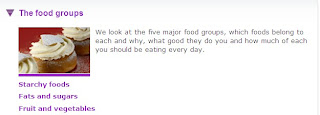


No comments:
Post a Comment
Please note that all comments are moderated before publication